Preparándose para “Zoomshop”
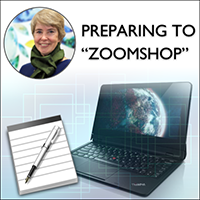
![]() Parece que los talleres presenciales son cosa del pasado, al menos en el futuro previsible. While I miss the dynamics of working “live” and in real time with groups of people, I am committed to helping people easily participate when they are in virtual workshops. Over the past few months, I’ve learned a few lessons about how to make that happen (I’ve primarily used Zoom for workshops and meetings, but the lessons hold true for other platforms too). If you are designing a workshop, and your goal is to make it as interactive as possible, here are some things to think about as you prepare:
Parece que los talleres presenciales son cosa del pasado, al menos en el futuro previsible. While I miss the dynamics of working “live” and in real time with groups of people, I am committed to helping people easily participate when they are in virtual workshops. Over the past few months, I’ve learned a few lessons about how to make that happen (I’ve primarily used Zoom for workshops and meetings, but the lessons hold true for other platforms too). If you are designing a workshop, and your goal is to make it as interactive as possible, here are some things to think about as you prepare:
- Choose the right tools: Zoom has several tools that can be used to mimic face-to-face, participant-centered techniques. When well-paced, using a combination of tools, like breakout groups, round robins, annotating whiteboards, slides, Google Docs or spreadsheets, and polls, helps keep participants engaged.
- Pacing is important: If you think people’s attention spans are short when they are in the same room, they’re even shorter when online. As you design your workshop, think in 5 – 10-minute segments. Long PowerPoint presentations are out. En cambio, try shorter presentations (4 – 5 minutos) punctuated by a poll, brainstorm, or a round robin to help gauge what participants think about the topic. You can always go back to a presentation, but breaking up the screen monotony is one way to keep people’s attention.
- Use a producer: Each one of the tools mentioned above requires someone to manage it. Having a producer allows facilitators to focus on the participants’ contributions; a good producer makes the online technology look seamless and keeps people focused on the workshop content. Here’s a sample job description for a Zoom producer.
- Develop (and use) a “run-of-show”: A “run-of-show” is like a facilitator’s guide, but it’s focused on the minute-by-minute running of the workshop. I’ve used Google Sheets to good advantage — all organizers, facilitators, and the producer can see and make up-to-the minute changes to the timing, sequence, content, and tech tools for each of the workshop segments. Here’s a sample run-of-show for a recent workshop.
- Rehearse: Once you have a sense of the flow and tools that you’ll use during the workshop, plan to rehearse at least once or twice. Have the producer and facilitators run a session as if it were live, and give everyone a chance to see how their sessions will look and how they should pace themselves.
- Rehearse again: A final rehearsal is always good practice. This is a chance to make sure that presenters have a good Zoom set-up, are well-lit and can be clearly heard. There are many helpful tips on how to dress for an online meeting y how to adjust lighting for Zoom meetings. The final rehearsal also helps everyone get accustomed to lag times in uploading documents or presentations and sharing screens. Alert facilitators that they may need to fill silence with a few words, so everyone needs to be on their toes!
Last word: Allow enough time to design! A face-to-face workshop takes about two hours of design time for each one hour of contact time (if the majority of the content is clear). For a virtual workshop, I allow at least twice that much design time, especially when working with clients who are not accustomed to using online tools.
Happy Zoomshopping and let me know how it goes! Contact me at [email protected] or message me through LeaderNet.
This is the first blog of the “Cambiar a Zoom? Consejos para maximizar la interacción en tu Zoom(trabajar)tiendas” serie de blogs de Beth Gragg. Make sure you have a LeaderNet account to be notified of the next blog!
SOBRE EL AUTOR
 La Sra. ¿Qué Gragg? está pasando de talleres presenciales a diseñar y facilitar oportunidades de aprendizaje virtual para ONG y organizaciones sin fines de lucro que abordan cuestiones de justicia social y salud pública internacional en todo el mundo.. Le entusiasma utilizar herramientas en línea para garantizar que se escuche la voz de todos., y es autor de Herramientas del campo: Técnicas centradas en el participante para una formación más eficaz. Tiene un título avanzado en administración internacional y educación de adultos y habla inglés y español con fluidez..
La Sra. ¿Qué Gragg? está pasando de talleres presenciales a diseñar y facilitar oportunidades de aprendizaje virtual para ONG y organizaciones sin fines de lucro que abordan cuestiones de justicia social y salud pública internacional en todo el mundo.. Le entusiasma utilizar herramientas en línea para garantizar que se escuche la voz de todos., y es autor de Herramientas del campo: Técnicas centradas en el participante para una formación más eficaz. Tiene un título avanzado en administración internacional y educación de adultos y habla inglés y español con fluidez..
Beth es una consultora independiente a la que se puede contactar en [email protected] o en www.bethgragg.com





Gracias, @lortiz. Your comments are always instructive and thoughtful. Will take them into consideration.
Thank you Beth for this great blog! I like the job description for a producer.
Here are three additional tips that I’ve collected:
1) Expectations are different and they keep evolving – Moving online may affect participant expectations which may result in lower levels of participation, reduced diversity of participation, and the overall outcomes may be less satisfactory;
2) Power imbalances and inequity also play out in online spaces, but often in different ways. During lockdowns, new imbalances should be noted such as separation of work-life, familias, and privacy should be considered.
3) Body language – Don’t discount the importance of seeing each other and seeing facial cues – even as simple as nodding when in agreement, laughing, or reacting to what is shared. These are important for facilitators and participants alike.